If you’ve followed my previous posts on the revitator blog, you’ll have noticed that I made extensive use of Map and Combine nodes to handle lists in Dynamo.
The new Lacing functionality makes most of those constructions obsolete. This post uses Lacing to re-work my Row of Points example (which in turn was based on Nathan Miller’s RevitPythonShell example):
![[PG-1.2-Reference-Points.dyn4.png]](https://blogger.googleusercontent.com/img/b/R29vZ2xl/AVvXsEhEV6vuDNBKmhSUnNJHWg-uI7iCfvp26vH1uG22gYXbDmm1juJCuE3lKIWYoM42OfTVhAbSlpYzVhFjZ70Rksa0Z97yb6w298yzVABuYxiJU7rA94evGQxTkIDJkWpdFD2l1Q-F4Wg_5CLc/s1600/PG-1.2-Reference-Points.dyn4.png)
You can see how this old layout uses Map nodes to apply multiplication to the number sequences, and then a Combine node to feed the lists into the XYZ.
Re-worked in Dynamo 0.5.0, it looks like this:
The multiply nodes have Longest lacing, so they use the single slider values to multiply each value in the number sequence. The XYZ also has Longest lacing, so it uses the single zero Z-value alongside each pair of X and Y values:
Using the number sliders as inputs allows you to dynamically change the scaling of the row of points in X and Y:

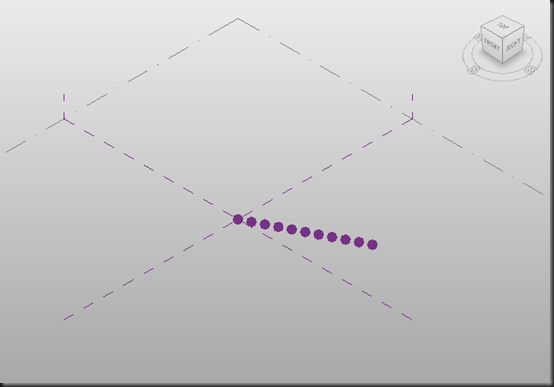
No comments:
Post a Comment